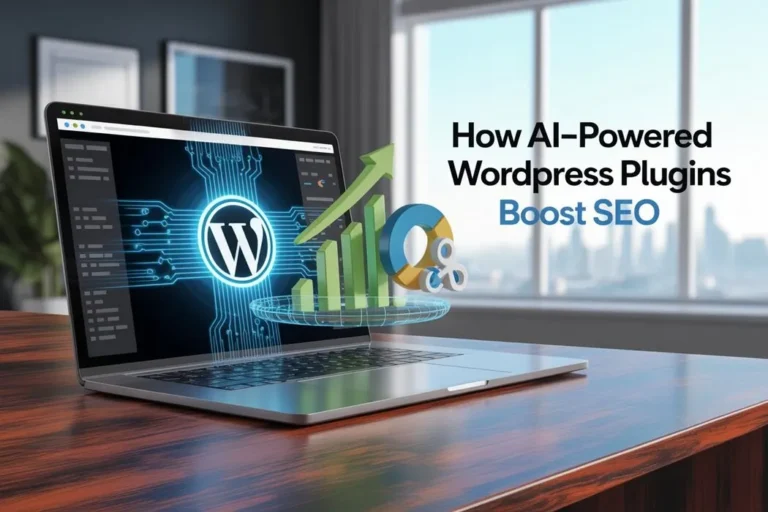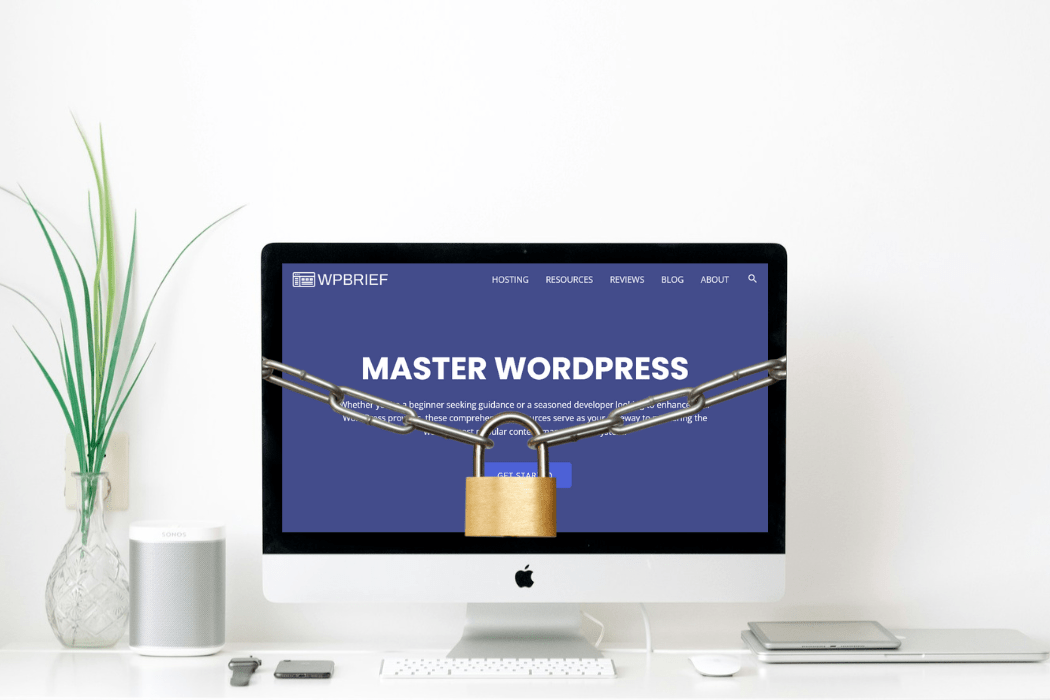Speed Up WordPress: How Caching Can Supercharge Load Times
The speed of any website greatly relies on user experience, its SEO score, and how effective it is in converting leads. Using a slow website can reduce visitors’ productivity, leading to worrying bounce rates and an overall diminished business performance. Thankfully, one of the fastest ways to optimize your WordPress hosting services is through caching.
This guide shows you how to make your website load faster, all with cheap hosting for WordPress website plan. Therefore, you will get not only the best speed but also an affordable hosting solution. We’ll explore different caching techniques that can help boost your site’s speed.
What is Caching?
Caching is the process of temporarily storing a user’s frequently used data on a website. This helps the user quickly retrieve the data. Rather than creating each web page for every user who visits a site, caching allows for the saving of the page in static form to enhance load time and server resource consumption.
In the absence of caching, WordPress needs to process PHP scripts and database queries every time a user interacts with a website. This process is resource-consuming, especially when it is used on the shared hosting platform. With caching, this resource consumption is balanced, ensuring pages are delivered faster.
Types of Caching for WordPress
Multiple methods of caching can optimize the performance of WordPress by a significant margin. Here is an explanation of some of the methods:
1. Page Caching
Page caching enhances word optimization by storing web pages when they are converted to their HTML version. Hence, when a visitor requests a page, the cached HTML version is served instead of processing the request dynamically.
What’s the benefit?
It cuts down on the number of database requests and PHP processes, allowing pages to launch with the speed of a rocket.
Best tools: WP Rocket, W3 Total Cache, and WP Super Cache.
2. Cached Browsers
Cached browsers keep static files like images, CSS files, and JavaScript codes in the browser’s visitor. Thus, when they try to reaccess the site, the browser uses the cached files in local storage instead of downloading them again.
What’s the benefit?
It cuts down on bandwidth consumption and enhances page load speed for users who visit the site frequently.
Best tools: Use settings for caching static resources in .htaccess or use plugins like WP Fastest Cache to do it automatically.
3. Cached Objects
Cached objects maintain the outcome of database requests so that the same request can be retrieved from the cache instead of executing it again. This is useful for dynamic websites that are heavy on databases and use the application frequently.
What’s the benefit?
It increases the speed of intricate queries and lessens the load on the database.
Best tools: Redis, Memcached, or Object Caching in W3 Total Cache.
4. Cached Opcodes
Cached opcode versions of the precompiled scripts of PHP code are stored in RAM, so the server doesn’t have to recompile codes every time they are executed.
What’s the benefit?
It cuts down on the time it takes to execute a PHP script and reduces the load on the server.
Best tools: OPcache is also the best for precompiled PHP codes, and it is enabled by default in PHP 7 and newer.
5. CDN Caching
A CDN provider or service provider caches website files in multiple global servers. When a user visits your site, the cached content is accessed from the nearest server.
What’s the benefit?
A major benefit of caching is that it reduces latency, accelerates content delivery, and reduces the server load.
Best tools: Cloudflare, BunnyCDN, KeyCDN
Implementing Caching in WordPress
Step 1: Selecting a Caching Plugin to Use
WordPress caching plugins make setup device agnostic, as a technical background is not needed to set up caching. The best options are listed below:
- WP Rocket (Premium)– A simple “set and forget” staking solution for beginners.
- W3 Total Cache (Free)– This is the one plugin to rule them all for all your site-use caching needs.
- WP Super Cache (Free)– A great option for newbies looking for page caching.
- LiteSpeed Cache (Free)- For advanced caches on LiteSpeed web servers, an option for pro users
Step 2: Enable browser and page caching
Most caching plugins allow one-click access to enable browser and page caching, which can reduce the load times by at least 50%.
Step 3: Configure object caching as well as opcode caching.
If your hosting provider supports Redis or Memcached, they should enable object caching to optimize the database workloads. They should also make sure OPcache is enabled for better PHP performance.
Step 4: Using a CDN for Global Delivery Optimizes Speed
A CDN distributes your website’s static assets to different data centers. Services like Cloudflare and BunnyCDN are very handy because they boost a WordPress website’s performance with just a few clicks.
Step 5: Clear Cache Daily and Optimize for Better Performance
Cached files age and become obsolete after a certain period, so it is important to:
- Set periodic cache expiry (e.g., 24 hours).
- Delete the cache after any major changes have been made to the site.
- Reduce cache bloat and speed up database queries.
Tips for Further WordPress Speed Improvements
A website can still get a performance boost with caching by implementing other optimization methods as well.
- Image Optimization: Use TinyPNG or JPGTiny for image compression.
- Limit HTTP Requests: Try minimizing stylesheets, Javascript files, and other font files.
- GZIP: Compressing makes mobile phones load pages instantaneously.
- Lightweight Themes and Plugins: Do not use overweight themes and plugins that serve no purpose.
- Change Hosting Provider: Choose a hosting provider like MilesWeb, which offers NVMe SSD storage and LiteSpeed servers.
Conclusion
The caching options available are perhaps the most powerful tools when it comes to improving the load speeds of your WordPress website. Page caching, browser caching, object caching, or CDNs—whichever form of caching you choose, enhancing the time sensitivity factors can significantly enhance the speed, customer satisfaction, and SEO metrics.
For best results, these caching options should be used in conjunction with image optimization, minification, and a quality hosting provider. If dependable and secure hosting with integrated caching options is what you are looking for, look no further. MilesWeb has high-quality solutions to improve your WordPress speed without any hassle.
Start your journey towards high-speed WordPress hosting now!