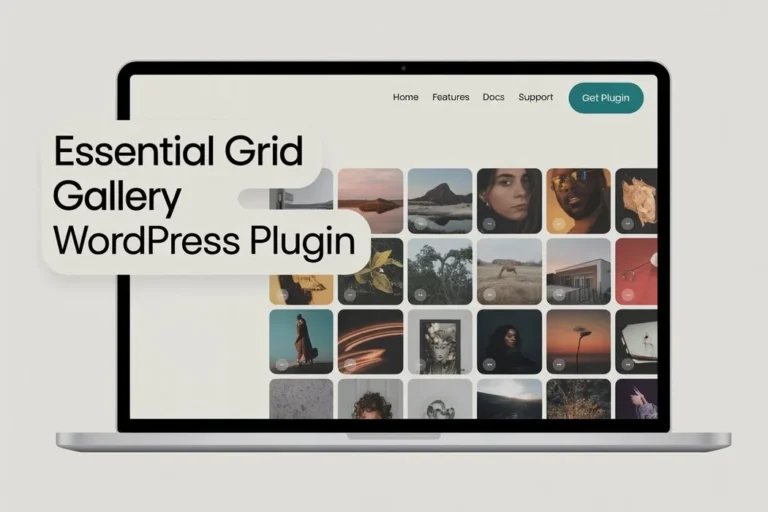ARMember Review: The Ultimate WordPress Membership Plugin
Launching a membership site on WordPress can become difficult. Also, the selection of a suitable plugin is only one of the many issues to deal with. In 2025, ARMember is marked as a leading plugin for membership. It provides excellent features besides being easy to use and productive. ARMember is a full-on solution for membership, content protection, and community development. You can apply it to create online courses, exclusive content, or machine the communities. The plug-in allows controlling expenses and adjusting the site with little difficulty.
The detailed analysis will now explain the main advantages that ARMember brings to its users. The examination will investigate the platform’s user-friendly design and its pricing structure, along with its available integrations and additional features. The final section will help you determine whether ARMember fits the needs of your membership site.
What Is ARMember? A Quick Overview
At first, ARMember is a WordPress membership plugin to make it child’s play to realize and run membership sites. The product of Repute Infosystems, it is available on the CodeCanyon of Envato. Its users have given it a rating of 4.8/5 stars. As opposed to most of its competitors, ARMember seems to have been built with its price and feature set in mind. It offers the full package for organizations, instructors, and the like. Among other things, the basic one is that it offers unlimited membership plans, it comes with content dripping, and it is also easy to manage integrations, and all this can be done without the participation of a techy person.
Key Features:
ARMember’s feature-rich layout is what distinguishes it from the rest of the membership plugin market. Let’s look at what its basic capabilities are:
1. User-friendly Form Builder with Drag-and-Drop
The main feature that makes ARMember’s drag-and-drop form builder so good is that it is user-friendly. Your forms can be created for sign up, login, and the user’s profile only by drag and drop, no code required. The bonus is that the plugin provides you with ready-to-use templates. It can be customized and 12 pre-defined color themes, which allow you to match the forms to your brand. For example, you can save time and reduce staff by duplicating forms with different membership levels.
2. High-Level Content Restriction
One of the most powerful ARMember features is the wide-ranging content restriction that gives the plugin more options to be your favorite. Everything from pages themselves to category archives, individual posts, and even specific parts of the content can be password-protected using shortcodes. Beyond this, the plugin also provides so-called partial content restriction, which means you can show the first portion of the material to everyone who visits the site for free. This way, creating a good upsell flow that turns guests into subscribers is quite feasible.
3. Membership Plans and Subscription Flexibility
The system embodied in ARMember facilitates generating a multitude of membership plans, which can be free, payable once, or based on recurring payments. Your website users can choose between weekly, monthly, or annual payment terms. They can also enroll in a free 7-day trial. Alternatively, they can opt for a paid 30-day trial. Besides, the plugin is capable of dealing with plan advancements, downgrades, and terminations, thus keeping the users in control of their respective subscriptions.
4. Contеnt Dripping for Engagement
Content dripping can help keep members actively involved. For instance, using ARMember, you can determine the time of content releases depending on your subscribers’ subscription period or certain dates. Given that, this characteristic is a good match for e-learning, where you are interested in maintaining the attention of the learner.
5. Super Smooth Work with Other Technologies
ARMember smoothly integrates with such powerful and commonly used solutions as WooCommerce, BuddyPress, MailChimp, and AWeber. Also, it works with various payment systems such as PayPal, Stripe, RazorPay, and Klarna, thus ensuring a high level of service and coverage on a global scale. Thus, running your business risk-free and effectively with no necessity for external software becomes possible.
6. Own Security Functions
Security plays the most significant role for the members of a community, and ARMember possesses this quality. Uniquely, the product has the parameters to protect from brute-force attacks and the “Cheat Off” tool that disables activities of shared user accounts in case of accounts violating the terms. Through the result, your business will be protected, and your premium content will remain safe and sound.
How to Set Up ARMember on WordPress
Setting up ARMember is easy, one of the easiest tasks even for newbies. Follow this step-by-step guide.
- Purchase and Download: Simply go to CodeCanyon, pay $79 for ARMember once, and get the zip file transferred to your machine.
- Upload and Install: In your WordPress dashboard, move to Plugins > Add New > Upload Plugin, select the ARMember zip file, and click Install Now.
- Activate: After you have successfully installed the plugin, do not forget to click Activate. Your WordPress sidebar will show a new ARMember tab.
- Configure: The Membership Setup wizard walks you through creating plans, making forms, and assigning access rules. The user-friendly platform assists at each step.
ARMember’s setup videos and tutorials also make the process much smoother, so you are sure to be operating in no time.
User Experience and Interface
One of ARMember’s biggest pluses is the approachable and ever-so-user-friendly interface they have. The admin panel is neat, user-friendly, and full of widgets, which makes the navigation even easier. For example, the dashboard gives you an overview of your site’s performance, including member stats and payment history. So, a drag-and-drop form builder can meet the needs of both non-technical users and those who do not have programming knowledge to a great extent. However, a few of those using the system point out that the wide range of features makes them feel uneasy at first, and that it is necessary to climb a small learning curve.
Pricing: Affordable and Value-Packed
While most of the WordPress membership-based plugins ask for annual subscription renewals, ARMember is an exception, and it charges one time for the plugin at an affordable price of $69. The latter includes the free-of-charge updates of the software for its lifetime and access to the primary functionalities. Furthermore, the users can buy some special add-ons, such as the Class/Lesson module or Affiliate WP integration if they need them. No doubt, these add-ons can make the overall costs higher, however, the basic plugin extends unmatched value compared to the likes of MemberPress or Paid Memberships Pro.

Pros and Cons of ARMember
Pros:
- It has a free plan for users
- Its standard plan starts from only $69.
- Extensive features such as content dripping and advanced restrictions.
- The form builder is user-friendly as it is based on dragging and dropping.
- Various integrations and payment gateways are offered.
- Avoids slowing down sites to a considerable extent, unlike some of the analogous plugins.
Cons:
- There is no native way to email specific membership groups.
- Buying add-ons can increase the overall costs.
- In the multisite setup, you have to activate the plugin one by one.
ARMember vs. Competitors
If you compare ARMember with other WordPress membership plugins, you can agree that it’s a good solution. As an example, MemberPress not only provides tag-based restrictions, but it also comes with a higher annual fee. Correspondingly, Paid Memberships Pro is available in a free version, but it doesn’t have the drag-and-drop form builder that ARMember has. In the end, ARMember’s high amount of features, flexibility, and the fact that it is affordable make it an excellent choice for the vast majority of membership sites.
What Users Are Saying
User feedback given through platforms like Trustpilot and WordPress.org appreciates ARMember’s simplicity and the way they were treated by the customer support. One user, for example, made mention of the plugin’s “world-class customer service”, and the plugin had very little influence on the lower speed of the website. Another user, with the Class/Lesson add-on, got a tool for income. As such, ARMember is a 4.8/5 gem soaked with trust and value, despite some casual and maybe lesser requests related to mail marketing features.
Why Choose ARMember in 2025?
To sum up, ARMember is the best WordPress membership plugin to use in terms of its price and features. Its main advantage is that it comes with a drag-and-drop form builder, has a very high level of content restriction, and also integrates with lots of other applications. Additionally, with the one-time purchase option and the lifetime updates, the cost is low, and the benefits are long-term. Basically, the product doesn’t cover small groups of users via mail, but its strengths way outweigh this as a problem.
If you are ready to create a membership site without spending too much money, ARMember is a good choice. You can install the free version from WordPress.org or buy the premium option from CodeCanyon for a fully-featured plugin. With ARMember, your membership website is just a few clicks away.