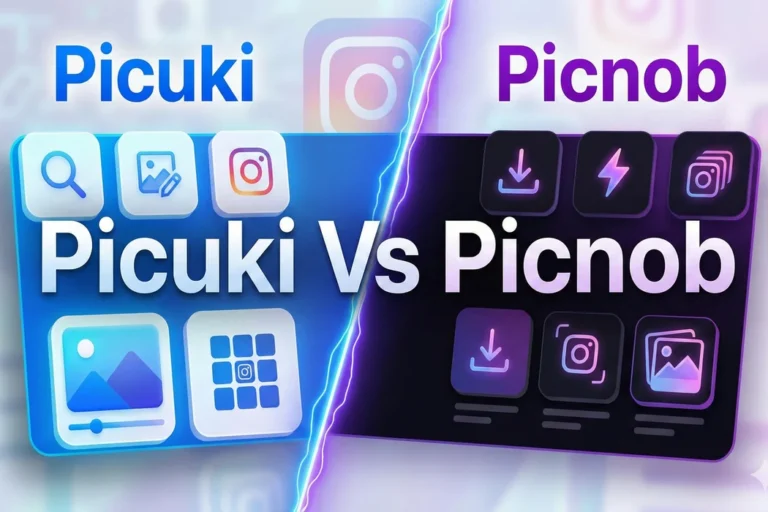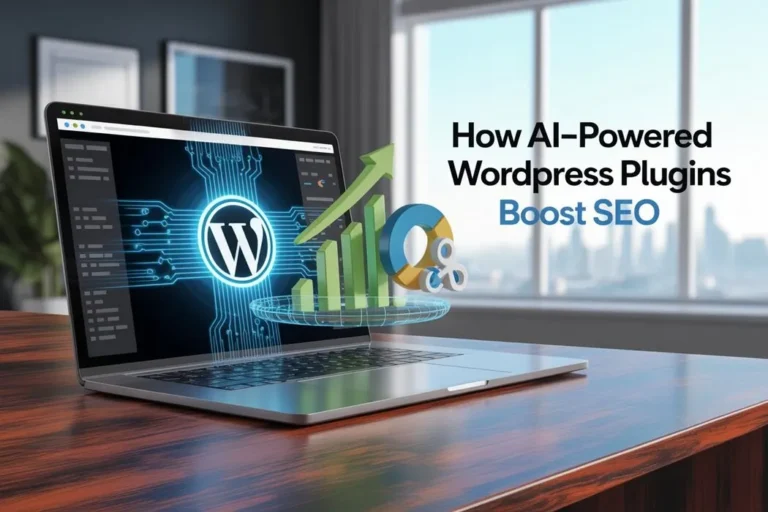Alternate Page with Proper Canonical Tag: A SEO Guide
When it comes to SEO, maintaining optimal website performance is crucial. One powerful yet often overlooked tool in SEO optimization is the Alternate Page with Proper Canonical Tag. This element plays a significant role in handling duplicate content and ensuring that search engines index the most relevant pages.
In this guide, we’ll explore the concept of an alternate page with a proper canonical tag, how it benefits your SEO strategy, and best practices for implementation.
What is an Alternate Page with Proper Canonical Tag?
An alternate page with a proper canonical tag is a technique used to signal to search engines that one version of a page should be treated as the primary version when there are multiple pages with similar or duplicate content. Essentially, the canonical tag informs search engines which URL to prioritize in their indexing process. This ensures that your website doesn’t suffer penalties for duplicate content.
For instance, if you have several pages on your site with very similar content (such as print-friendly versions of an article or regional variations of the same content), the canonical tag points to the original, authoritative page. This helps in consolidating ranking signals and prevents the dilution of SEO efforts.
Why is the Canonical Tag Important for SEO?
The canonical tag is an essential tool for SEO because it helps:
- Prevent Duplicate Content Issues: Duplicate content can harm your rankings, as search engines may not know which page to prioritize. The alternate page with proper canonical tag eliminates this problem.
- Consolidate Link Equity: By pointing search engines to a single preferred version of a page, the canonical tag ensures that all backlinks contribute to the ranking power of the original page.
- Improve Crawl Efficiency: Without canonical tags, search engines may spend unnecessary resources crawling duplicate content. With the right implementation, search engines can focus on the most relevant pages.
How to Implement an Alternate Page with Proper Canonical Tag?
To use the alternate page with proper canonical tag effectively, follow these steps:
1. Identify Duplicate Content:
First, identify pages on your site that have similar or duplicate content. These could include pages with different URL parameters, printer-friendly versions, or language-based variations of the same content.
2. Add the Canonical Tag:
In the section of the duplicate or alternate page’s HTML code, add a canonical link tag pointing to the original page URL. For example:
<link rel="canonical" href="https://www.example.com/original-page" />3. Ensure Proper Placement:
Make sure the canonical tag is placed correctly. It should be in the section of the HTML code, and the href attribute must contain the URL of the preferred page.
4. Test the Implementation:
After adding the canonical tag, use tools like Google Search Console or a canonical tag validator to ensure the tag is implemented correctly and that it points to the right page.
Common Mistakes to Avoid with Canonical Tags
While the canonical tag is a powerful SEO tool, improper implementation can lead to issues. Here are some common mistakes to avoid:
- Incorrect URL in the Canonical Tag: Always ensure that the URL in the canonical tag is accurate. If you mistakenly point to a non-existent or irrelevant page, it can hurt your rankings.
- Noindex and Canonical Tag Conflict: If you use a noindex directive on a page, it contradicts the purpose of the canonical tag. Ensure the page isn’t set to noindex if you are adding a canonical tag.
- Multiple Canonical Tags: Never add multiple canonical tags to a single page. This creates confusion for search engines, leading to potential ranking issues.
Case Studies or Examples of Canonical Tag Usage
Real-world examples and case studies can help demonstrate the effectiveness of implementing the alternate page with proper canonical tag. Here are a few notable instances where the correct use of canonical tags made a significant difference:
1. E-commerce Website with Duplicate Product Pages
One e-commerce site experienced issues with duplicate product pages due to varying URL parameters (such as color or size) for the same product. Initially, search engines were crawling and indexing multiple versions of the same product, which led to lower rankings and confusion about which page should be prioritized.
- Solution: By implementing the canonical tag on the duplicate product pages, pointing to the main product page, the website consolidated link equity and ensured that search engines only indexed the most relevant product page.
- Outcome: After applying the canonical tags, the e-commerce site saw a significant improvement in search rankings for the product pages. Traffic to the original page increased, and the issue of duplicate content was resolved, leading to better user engagement and conversion rates.
2. News Website with Region-Specific Versions
A global news website published the same content in multiple languages and regions. Although the content was identical, the website used different URLs to accommodate different geographic areas. This led to SEO challenges, as Google was uncertain which page to prioritize, potentially harming rankings.
- Solution: The team added alternate page with proper canonical tags to all region-specific versions of the articles, pointing to the primary English version as the canonical source.
- Outcome: With the canonical tags in place, Google consolidated the ranking signals, and the original version of the article began ranking higher in search results. The news website experienced improved visibility across its global audience, with traffic flowing more efficiently to the most relevant content.
3. Blog with Multiple Pagination
A popular blog experienced issues where paginated versions of articles were indexed as separate pages. Each page had similar content, which created a duplicate content problem and diluted SEO value.
- Solution: The blog added canonical tags to the paginated pages, pointing to the first page of the article as the canonical version.
- Outcome: This implementation resolved the duplicate content issue. The blog’s main page now gathered all ranking signals, which resulted in higher organic search rankings for the entire article. Traffic increased, and the site saw improved performance in search results.
Best Practices for Using Canonical Tags
To maximize the effectiveness of your alternate page with proper canonical tag, keep these best practices in mind:
- Avoid Self-Referencing Canonicals: While it’s acceptable to add a canonical tag pointing to the same URL, it’s better to focus on pointing to the most relevant version of the content.
- Use Absolute URLs: Always use absolute URLs in the canonical tag. Avoid relative URLs, as absolute URLs are more reliable for search engines.
- Implement on All Duplicate Pages: Make sure every duplicate or alternate page on your website includes the canonical tag pointing to the original content.
- Monitor and Update Regularly: Regularly audit your website for duplicate content and ensure that canonical tags are updated accordingly as your site structure evolves.
How to Test and Verify Your Canonical Tags
To ensure that the alternate page with proper canonical tag is functioning as expected, you can test and verify its implementation using the following methods:
- Google Search Console: Google Search Console provides a report on any canonicalization issues. Check the “Coverage” section for any errors related to canonical tags.
- SEO Tools: Use SEO tools like Screaming Frog, Ahrefs, or SEMrush to crawl your site and identify potential issues with canonical tags.
- Manual Check: Perform a manual check by inspecting the source code of your pages. Right-click on a page, select “View Page Source,” and search for the tag to ensure it’s correctly implemented.
Benefits of Using the Alternate Page with Proper Canonical Tag
Implementing the alternate page with proper canonical tag offers several key advantages:
- Improved SEO Ranking: By consolidating duplicate content under a single URL, you prevent rank dilution and ensure that your content performs optimally in search results.
- Better User Experience: Users are directed to the most relevant and authoritative version of the content, improving site navigation and reducing confusion.
- Enhanced Crawl Efficiency: Search engines can efficiently crawl and index your site, focusing on valuable content rather than wasting resources on duplicate pages.
Conclusion
In conclusion, the alternate page with proper canonical tag is a powerful tool for SEO. Properly using canonical tags can avoid duplicate content issues, consolidate link equity, and improve your site’s crawl efficiency. This results in a better user experience and enhanced SEO performance.
Make sure to follow the best practices, test your implementation, and keep your site’s content structure up to date. With the right use of canonical tags, you can ensure that your website remains SEO-friendly and ranks higher in search results.
FAQs
What happens if I don’t use canonical tags?
Without canonical tags, search engines might index multiple versions of the same page, leading to duplicate content issues and diluted ranking signals.
Can I use canonical tags across different domains?
Booking your dream vacation is simple! Learn how to select destinations, customize your itinerary, and secure your booking through our easy process.
How do canonical tags affect SEO?
Our travel packages typically include accommodation, transportation, and some guided tours. Check the details to see what’s specifically covered for each package.