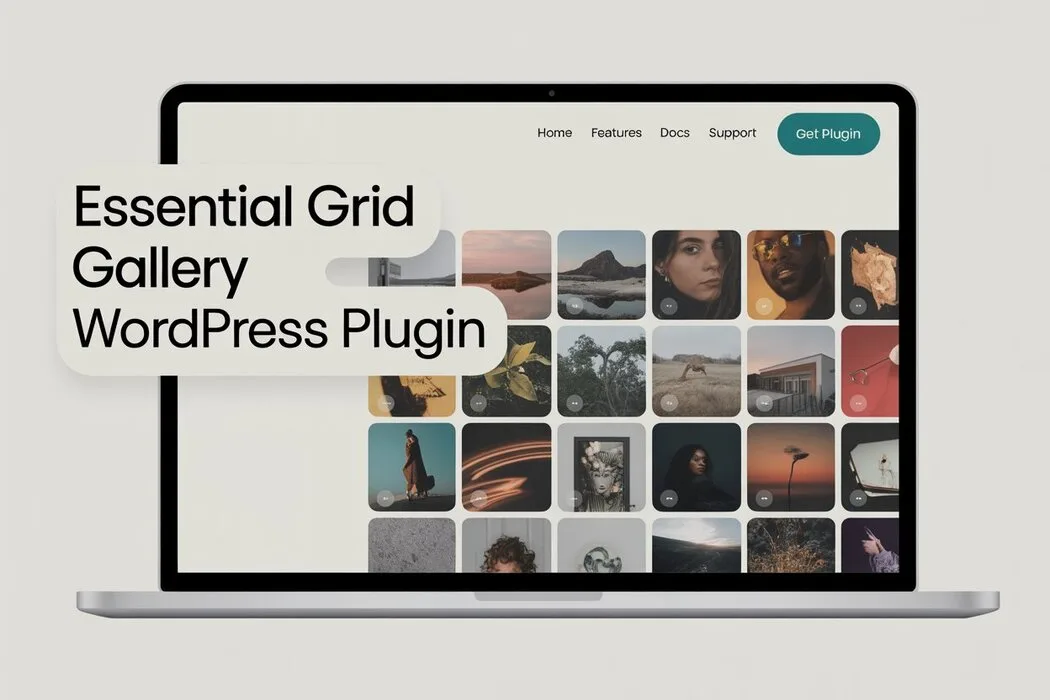Essential Grid Gallery WordPress Plugin Review and Features
Imagine you’re a travel photographer launching a WordPress blog to showcase your global adventures. You want vibrant, responsive galleries that captivate visitors and rank high on Google. Enter the Essential Grid Gallery WordPress Plugin, a premium tool that turns your vision into reality. In this essential grid plugin review, we’ll explore its standout features, SEO advantages, and how it empowers users to create engaging, search-friendly galleries. Specifically, this guide dives deep into why this plugin is a game-changer for photographers, bloggers, and eCommerce owners, offering practical tips to maximize its potential.
What Makes the Essential Grid Gallery WordPress Plugin Unique?
Developed by ThemePunch, the Essential Grid Gallery WordPress Plugin is a versatile tool for crafting dynamic, responsive grids. Whether you’re displaying photos, videos, blog posts, or WooCommerce products, this plugin offers unmatched flexibility. For instance, its drag-and-drop editor and 50+ templates make it accessible for beginners yet robust for developers. Moreover, its SEO-friendly features, like deep linking and schema markup, ensure your galleries don’t just look good—they perform well on search engines.
In this essential grid plugin review, we’ll uncover how its features enhance user engagement and boost organic traffic. Additionally, we’ll share a photographer’s perspective to illustrate its real-world impact, ensuring this guide is both relatable and actionable.
Why Essential Grid Stands Out
Before diving into features, let’s consider why the Essential Grid Gallery WordPress Plugin is a top choice. Firstly, it balances aesthetics with performance, delivering fast-loading grids that align with Google’s Core Web Vitals. Secondly, its compatibility with tools like Elementor, WooCommerce, and Instagram makes it ideal for diverse websites. Lastly, its SEO capabilities, such as pagination and structured data, help your content rank higher. Consequently, whether you’re a freelancer or an agency, this plugin offers tools to elevate your site’s design and visibility.
Key Features of the Essential Grid Gallery WordPress Plugin
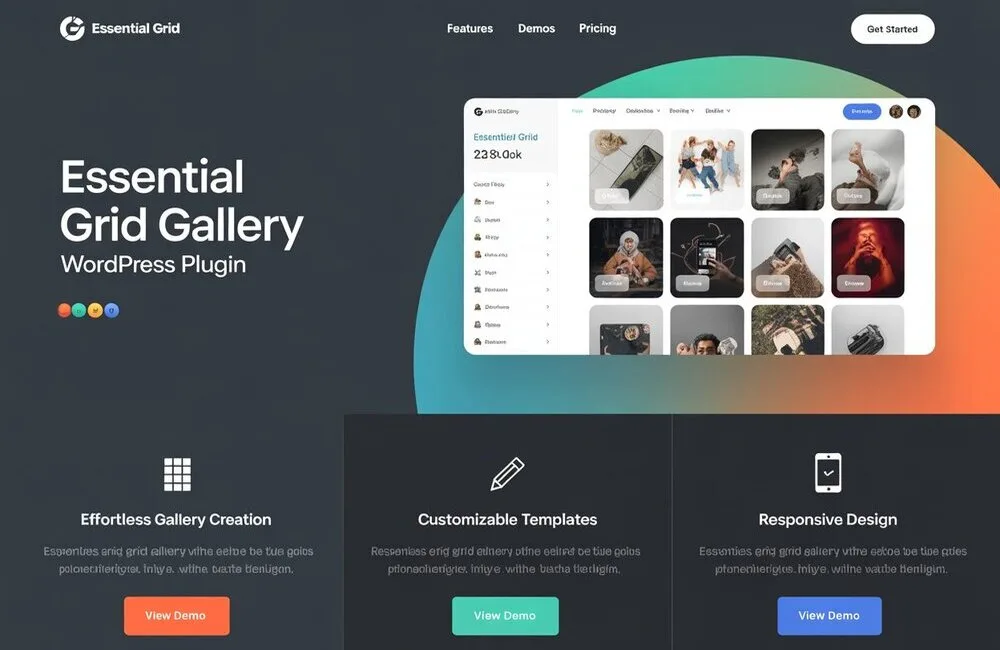
The Essential Grid Gallery WordPress Plugin combines functionality with creativity. Below, we highlight its core features, drawing from a photographer’s experience to show their practical value.
1. Flexible Grid Layouts for Any Style
Essential Grid’s strength lies in its customizable layouts. For example, a travel photographer can choose a masonry grid to showcase landscapes or a tiled layout for cityscapes. With over 50 templates and a visual skin editor, you can tweak colors, fonts, and spacing without coding. As a result, your galleries reflect your brand’s identity, keeping visitors engaged longer—a key SEO metric.
Moreover, the plugin’s responsive design ensures grids look stunning on mobiles, tablets, and desktops. This adaptability reduces bounce rates, as users enjoy a seamless experience across devices.
2. Versatile Content Support
Unlike standard gallery plugins, Essential Grid handles multiple content types:
- Images: Create vibrant photo galleries with lightbox effects.
- Videos: Embed YouTube, Vimeo, or hosted videos for dynamic storytelling.
- Posts and Products: Display blog posts or WooCommerce items in grid format.
- Social Media: Pull content from Instagram or Flickr for real-time updates.
For instance, a photographer could mix trip photos with YouTube travel vlogs in one grid, boosting engagement. Consequently, this versatility increases dwell time, signaling content quality to search engines.
3. SEO-Optimized Architecture
SEO is where Essential Grid shines. Specifically, its deep linking feature assigns unique URLs to each grid item, making them indexable. For example, a photo titled “Santorini Sunset” can rank in Google Image Search, driving niche traffic. Similarly, pagination splits large galleries into smaller pages, improving load times and crawlability.
Additionally, the plugin supports schema markup, enhancing SERP visibility with rich snippets. According to a Moz report, structured data can boost click-through rates by up to 30%, making this feature invaluable.
4. Seamless Integrations
Essential Grid integrates with WooCommerce for product showcases, Elementor for drag-and-drop design, and social platforms for automated content updates. For example, an artist could sync their Instagram portfolio to keep their site fresh, saving time while maintaining SEO relevance.
5. Performance and Speed
In 2025, site speed is critical, with Google prioritizing pages that load in under 2 seconds. Fortunately, Essential Grid’s lightweight code ensures fast performance of your WordPress site. Pair it with image optimization tools like ShortPixel, and your galleries will load quickly, improving both SEO and user satisfaction.
6. Engaging Animations
To captivate users, Essential Grid offers hover effects and animations, like fades or zooms. For instance, a photographer’s gallery could feature a subtle zoom on hover, drawing attention to details. Consequently, these effects increase engagement, indirectly boosting SEO by reducing bounce rates.
7. Efficient Workflow Tools
The plugin’s import/export feature streamlines multi-site management. For example, an agency can export a gallery template for a client’s travel blog and reuse it for a portfolio site. This efficiency saves time, allowing focus on SEO optimization.
How Essential Grid Boosts Your SEO
The Essential Grid Gallery WordPress Plugin enhances SEO through technical and on-page optimizations. Here’s how it drives organic traffic:
1. Deep Linking for Discoverability
Each grid item gets a unique URL, enabling search engines to index specific images or posts. For example, a photographer’s “Paris Night Market” photo could rank for related queries, driving targeted visitors. This granular indexing increases your site’s visibility.
2. Lightning-Fast Load Times
Essential Grid’s optimized code minimizes bloat, ensuring galleries load quickly. According to the Ahrefs study, fast sites rank higher and retain users better. Combine this with a CDN like Cloudflare for even faster delivery.
3. Mobile-First Design
With mobile traffic dominating in 2025, Essential Grid’s responsive grids align with Google’s mobile-first indexing. For instance, a travel blog’s gallery looks as stunning on a smartphone as on a desktop, improving user experience and SEO.
4. Rich Snippets via Schema Markup
By adding schema markup, Essential Grid enhances how galleries appear in SERPs. For example, a WooCommerce product grid could display star ratings or prices, increasing click-through rates. Tools like Schema Pro can simplify implementation.
5. Pagination for Scalability
Large galleries benefit from pagination, which splits content into smaller, crawlable pages. This reduces load times and ensures search engines index your content efficiently, especially for eCommerce sites with hundreds of products.
Troubleshooting Common Issues
Here’s how to address potential challenges:
- Slow Loading Grids: Optimize images with tools like Smush before uploading. Enable lazy loading in Essential Grid settings to defer off-screen images, cutting load times.
- Theme Conflicts: If grids don’t render correctly, update your theme and plugins. Test with a default theme like Twenty Twenty-Five to isolate issues.
- Social Media Feed Errors: If Instagram content fails, re-authenticate your API token. Use caching plugins like WP Rocket to ensure consistent performance.
- Indexing Problems: Ensure deep linking is enabled and submit your sitemap via Google Search Console. Verify that grid item URLs are indexed properly.
Essential Grid Plugin Review: Strengths and Weaknesses
In this essential grid plugin review, let’s evaluate its pros and cons to help you decide if it’s right for your needs.
Strengths
- Unmatched Customization: Offers layouts and skins for unique galleries, ideal for photographers crafting bespoke portfolios.
- SEO Powerhouse: Deep linking, pagination, and schema markup drive organic traffic, as evidenced by higher click-through rates.
- Versatile Content: Supports images, videos, and posts, perfect for mixed-media sites like travel blogs or eCommerce stores.
- Performance-Driven: Lightweight code ensures fast load times, aligning with SEO standards.
- Broad Integrations: Syncs with WooCommerce, Elementor, and social platforms, streamlining workflows.
Weaknesses
- Premium Investment: Requires a paid license, which may deter budget-conscious users (visit CodeCanyon for current pricing).
- Learning Curve: Beginners may need tutorials to master advanced features like custom skins or API integrations.
- Occasional Conflicts: Rare theme or plugin incompatibilities may require troubleshooting, though updates often resolve these.
Comparing Essential Grid to Competitors
To provide context, let’s compare Essential Grid to two popular alternatives:
- Envira Gallery: A lightweight gallery plugin with a free version, Envira is beginner-friendly but lacks Essential Grid’s advanced customization and multi-content support. For instance, it’s less suited for mixed-media grids or WooCommerce integration.
- Modula Image Gallery: Another free/premium option, Modula offers simple gallery creation but limited SEO features like deep linking or schema markup. Consequently, Essential Grid is better for users prioritizing search rankings.
While competitors may suit basic needs, Essential Grid’s robust features and SEO capabilities make it the top choice for professional websites.
Who Should Use Essential Grid?
The Essential Grid Gallery WordPress Plugin is ideal for:
- Photographers: To build SEO-optimized portfolios that rank in image searches.
- eCommerce Owners: For dynamic product grids that drive sales and engagement.
- Bloggers: To showcase posts or media, like a travel blogger’s itinerary grid.
- Agencies: For scalable, reusable templates across client projects.
However, beginners on a tight budget might start with free plugins like Modula or JetGridBuilder, upgrading to Essential Grid as needs grow.
Conclusion
In conclusion, the Essential Grid Gallery WordPress Plugin is a powerhouse for creating visually stunning, SEO-optimized galleries. From its customizable layouts to its SEO features like deep linking and pagination, it empowers users to elevate their WordPress sites. This essential grid plugin review highlights its value for photographers, bloggers, and store owners aiming to captivate audiences and climb SERPs. By leveraging the practical tips, real-world use cases, and troubleshooting advice above, you can unlock its full potential.
FAQs
What types of content can Essential Grid display?
Essential Grid supports images, videos, WooCommerce products, blog posts, and social media content like Instagram posts. For example, you can create a grid mixing product photos and customer reviews, boosting engagement.
Is Essential Grid beginner-friendly?
Yes, its drag-and-drop editor and templates make it accessible. However, advanced features like custom skins may require practice, so beginners should start with pre-built templates.
How does Essential Grid improve SEO?
It offers deep linking, pagination, and schema markup. For instance, unique URLs for grid items help products rank in Google searches, while pagination ensures fast load times.
Can Essential Grid integrate with WooCommerce?
Absolutely. You can create product grids with prices and “Add to Cart” buttons. Moreover, schema markup enhances product visibility in SERPs, driving clicks.
What’s the cost of Essential Grid?
It’s a premium plugin available on CodeCanyon. Pricing varies, so check CodeCanyon for the latest details. Additionally, it offers a refund policy for peace of mind.
Does Essential Grid work on mobile devices?
Yes, its responsive design ensures grids look great on all devices. Consequently, this aligns with Google’s mobile-first indexing, boosting SEO.
Can I use Essential Grid with other page builders?
Yes, it integrates with Elementor, WPBakery, and others. Therefore, you can design grids within your preferred builder, streamlining your workflow.