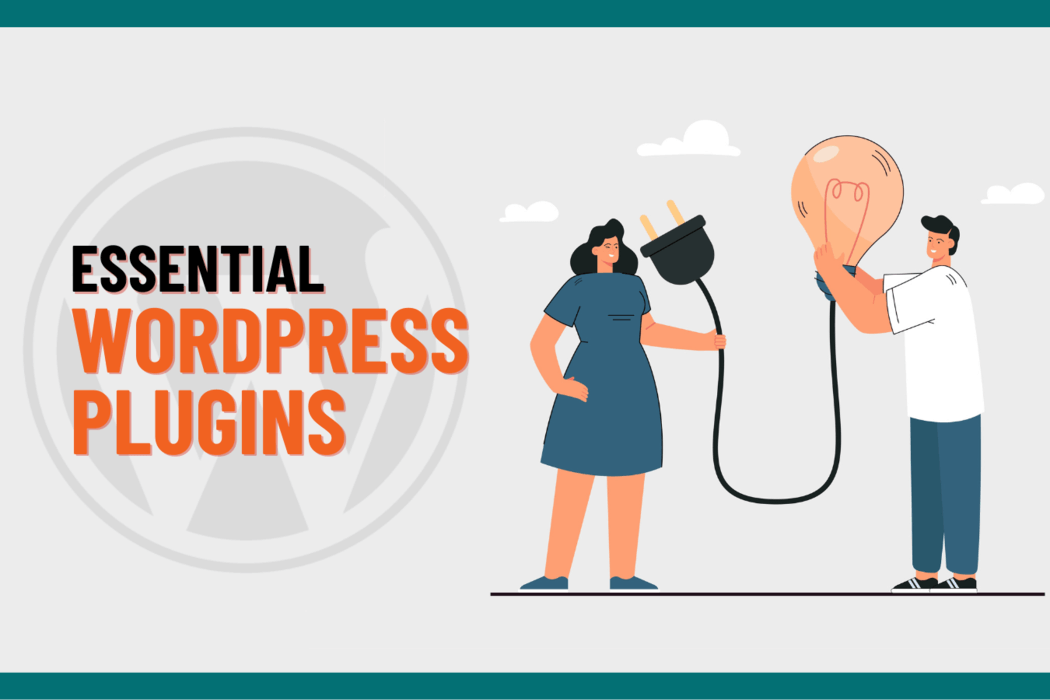10 Best WordPress Plugins for Social Media Integration
In today’s digital age, social media has become an indispensable tool for businesses, bloggers, and content creators. Leveraging social media effectively can significantly enhance your online presence, increase user engagement, and drive more traffic to your website. Integrating social media with your WordPress site is a strategic move that can help you reach a broader audience and create a more interactive user experience. However, with a multitude of social media plugins available, selecting the right one for your specific needs can be overwhelming. Each plugin offers unique features and functionalities, from automated content sharing to detailed analytics and customizable designs. To help you navigate this landscape, we’ve compiled a comprehensive guide to the 10 best WordPress plugins for social media integration in 2024.
This guide will provide a detailed look at each plugin’s features, benefits, and potential drawbacks, enabling you to make an informed decision that aligns with your goals and enhances your website’s performance.
1. Social Snap

Social Snap plugin stands out as a versatile and robust solution for integrating social media seamlessly into your WordPress website. It boasts extensive social sharing capabilities, covering major platforms such as Facebook, Twitter, LinkedIn, and Instagram. With customizable button options, you can effortlessly blend social sharing elements with your website’s design aesthetic. Additionally, features like Click-to-Tweet and Social Auto-Poster enhance content sharing efficiency, driving engagement across social channels. While Social Snap offers valuable insights through its analytics, it’s worth noting that access to some advanced features is limited to the premium version. Furthermore, the abundance of customization options may present a learning curve for beginners, requiring time and effort to fully harness its potential. Despite these considerations, Social Snap remains a top choice for website owners seeking robust social media integration capabilities.
Features:
- Comprehensive Social Sharing: Social Snap plugin supports sharing across over 30 social networks, including Facebook, Twitter, LinkedIn, Pinterest, and Instagram.
- Customization Options: Users can customize button shapes, colors, and sizes to match their website’s design.
- Analytics Integration: The plugin provides detailed analytics, allowing you to track the performance of your social media efforts.
- Click-to-Tweet: This feature lets you create tweetable quotes within your content.
- Social Auto-Poster: Automatically posts your new content to your social media channels.
Drawbacks:
- Premium Features: Some advanced features, such as advanced analytics and auto-poster, are only available in the premium version.
- Learning Curve: The abundance of features can make the plugin slightly complex for beginners.
Best for: Website owners seeking a comprehensive social sharing solution with advanced customization options and detailed analytics to optimize their social media strategy.
2. Revive Old Posts
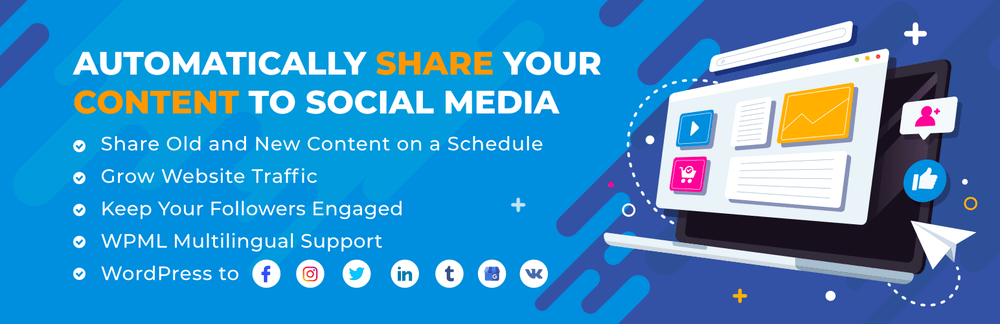
Revive Old Posts is an indispensable WordPress plugin for content creators aiming to give their older content a second chance at engagement. By automatically sharing archived posts across various social media platforms, it rejuvenates your content strategy, ensuring a continuous flow of valuable content to your audience. With customizable scheduling options and seamless hashtag integration, maintaining a consistent posting schedule becomes effortless, while maximizing visibility and reach. However, while the free version offers a glimpse into its capabilities, it comes with limitations, often prompting users to consider the premium version for access to advanced features. Furthermore, improper configuration can inadvertently result in spammy content distribution, underscoring the importance of careful setup and monitoring to maintain authenticity and relevance across social channels.
Features:
- Automated Social Media Posting: Revive Old Posts plugin automatically shares your older posts on social media platforms, giving them a new lease of life.
- Customizable Schedules: You can set the interval between shares, select the number of posts to share, and choose specific categories or tags.
- Hashtag Integration: Automatically adds relevant hashtags to your posts for better reach.
- Multiple Account Support: Connects with multiple accounts on the same social network.
Drawbacks:
- Limited Free Version: The free version has limited features and supports fewer social networks.
- Potential for Spam: If not configured properly, the automated posts might appear spammy to your audience.
- Best for: Revive Old Posts plugin is best for content creators looking to breathe new life into their older posts and maintain an active social media presence without manual effort.
3. Monarch by Elegant Themes
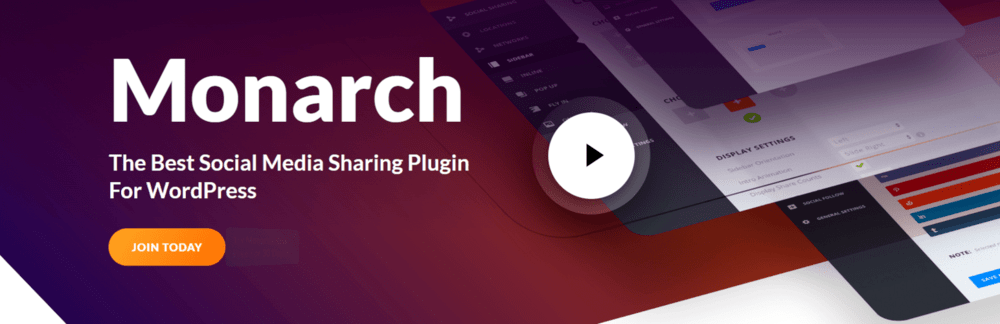
Monarch by Elegant Themes emerges as a premier choice for website owners seeking sophisticated social media integration. Its standout feature lies in its versatile display options and comprehensive analytics, enabling seamless integration of social sharing and follow buttons into your website. However, the exclusivity of this plugin members could be a drawback for those not already subscribed to the service. Additionally, the initial setup process may prove complex for some users, requiring a learning curve to navigate effectively. Nonetheless, the performance benefits and the array of features offered by Monarch make it a compelling option for those looking to elevate their social media presence and engagement on their WordPress site.
Features:
- Versatile Display Options: Monarch offers multiple display options for social sharing buttons, including floating sidebars, inline content, and pop-ups.
- Social Follow Buttons: In addition to sharing, this plugin allows you to add social follow buttons with customizable designs.
- Detailed Analytics: Provides insights into social sharing activity and helps you understand your audience’s preferences.
- Speed Optimization: Designed to load quickly and not affect your website’s performance.
Drawbacks:
- Requires Elegant Themes Membership: Monarch is only available through an Elegant Themes membership, which might be costly for some users.
- Complex Setup: Initial setup and customization can be time-consuming.
Best for: Elegant Themes members wanting a visually appealing and versatile social sharing plugin with detailed analytics and seamless integration with their themes.
4. Smash Balloon Social Photo Feed
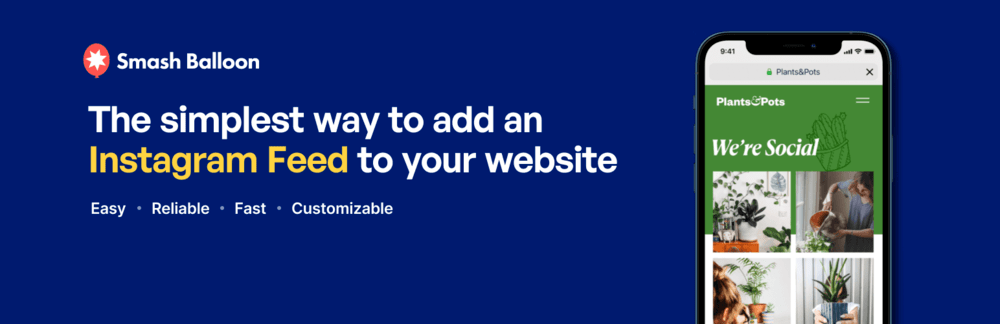
Smash Balloon plugin simplifies the integration of Instagram feeds into your WordPress site with its highly customizable layout options and responsive design. Its intuitive interface allows users to effortlessly showcase their Instagram content, enhancing visual appeal and user engagement. However, its exclusive focus on Instagram may require additional plugins for those looking to integrate feeds from other social networks. Additionally, while the free version offers basic functionality, users may find themselves wanting more features, necessitating an upgrade to the premium version for full customization capabilities and advanced options.
Features:
- Instagram Feed Integration: Easily displays your Instagram photos on your WordPress site.
- Highly Customizable: Allows customization of feed layout, number of photos, and lightbox settings.
- Responsive Design: Ensures your photo feed looks great on all devices.
- No API Key Needed: Simplifies the setup process by not requiring an API key.
Drawbacks:
- Instagram Only: The plugin only supports Instagram, so you’ll need additional plugins for other social networks.
- Limited Free Version: The free version has fewer customization options and features compared to the pro version.
Best for: WordPress users who prioritize showcasing their Instagram presence on their website with a customizable and responsive photo feed.
5. Social Warfare

Social Warfare plugin distinguishes itself with visually appealing sharing buttons and robust content protection features, making it a preferred choice for content creators looking to enhance their social media presence. Despite its strengths, the plugin’s premium pricing model and reported customer support issues may deter some users from fully leveraging its capabilities. Nevertheless, for those prioritizing aesthetics and content security, Social Warfare remains a compelling option, albeit with some considerations regarding pricing and support.
Features:
- Attractive Sharing Buttons: Social Warfare plugin provides visually appealing and highly customizable sharing buttons.
- Content Protection: Prevents others from changing your content when shared, ensuring your descriptions and images remain intact.
- Twitter Cards and Open Graph: Optimizes your content for sharing on Twitter and Facebook with rich media cards and metadata.
- Analytics Tracking: Integrates with Google Analytics to track social shares.
Drawbacks:
- Paid Plugin: Many features are locked behind a paywall, and the free version is quite limited.
- Support Issues: Some users have reported delays in customer support responses.
Best for: Content creators who value visually appealing sharing buttons, content protection, and optimization features for enhanced social media sharing.
6. Blog2Social

Blog2Social plugin streamlines social media management by offering automatic scheduling and customizable posting options, empowering users to efficiently distribute content across various platforms. Its extensive platform support ensures broad reach, but the plugin’s complexity and premium plans may present challenges for beginners. However, for users seeking comprehensive social media automation and optimization tools, Blog2Social provides a robust solution, enabling effective content promotion and engagement strategies.
Features:
- Automatic Scheduling: Blog2Social plugin automatically schedules your blog posts to be shared on various social media platforms.
- Customizable Posts: This plugin allows you to customize your posts for each social media network, tailoring the content and images.
- Broad Platform Support: Supports a wide range of social networks, including Facebook, Twitter, LinkedIn, Instagram, Pinterest, and more.
- Reposting: Enables reposting of old content to keep your social media feed active.
Drawbacks:
- Steep Learning Curve: The extensive customization options can be overwhelming for new users.
- Premium Plans: The free version has limited functionality, and premium plans can be expensive.
Best for: Bloggers and businesses needing a comprehensive social media management tool with automatic scheduling and customizable posting options across multiple platforms.
7. Simple Social Icons

Simple Social Icons plugin offers a straightforward solution for adding social media icons to your site, enhancing accessibility and user engagement. Its ease of use and widget integration make it a suitable choice for users seeking basic social media integration without the complexity of more advanced plugins. However, its limited functionality compared to other plugins may not meet the needs of users requiring more extensive social media features or customization options.
Features:
- Easy to Use: Simple Social Icons plugin offers an uncomplicated way to add social media icons to your site.
- Customizable Design: You can change the size, color, and alignment of the icons to match your site’s design.
- Supports Major Networks: Includes icons for all major social media platforms like Facebook, Twitter, LinkedIn, and Instagram.
- Widget Integration: The plugin easily adds icons to widget areas on your site.
Drawbacks:
- Limited Functionality: It’s a very basic plugin without advanced features like analytics or automated posting.
- No Sharing Buttons: Only provides follow icons, not sharing buttons.
Best for: Website owners seeking a simple and lightweight solution for adding basic social media icons to their site’s widget areas.
8. Nextend Social Login

The Nextend Social Login plugin simplifies user registration and login processes by seamlessly integrating social media accounts, enhancing user experience and engagement. However, its focus solely on social login functionality may limit its appeal for users seeking broader social media integration capabilities. Additionally, potential compatibility issues with certain themes and plugins may require careful consideration before implementation. Despite these considerations, Nextend Social Login remains a convenient option for streamlining user authentication processes on WordPress sites.
Features:
- Social Login Integration: The plugin allows users to log in to your site using their social media accounts from Facebook, Google, and Twitter.
- Customizable Login Buttons: Customize the appearance of social login buttons to fit your site’s theme.
- User-Friendly: Simplifies the registration and login process for users, potentially increasing user engagement.
- Profile Linking: Users can link multiple social accounts to a single site account.
Drawbacks:
- Limited to Login: Only focuses on social login functionality, not sharing or follow buttons.
- Compatibility Issues: May have compatibility issues with some themes and plugins.
Best for: Websites wanting to streamline the user registration and login process with social login functionality, enhancing user experience and engagement.
9. Easy Social Share Buttons
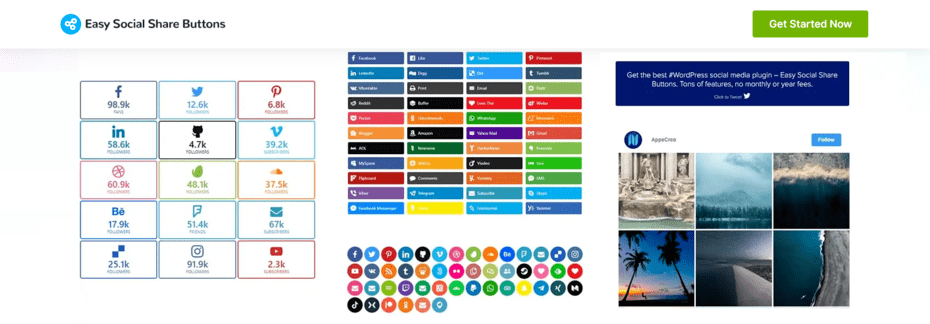
Easy Social Share Buttons plugin offers extensive customization options and advanced analytics for comprehensive social media performance tracking. While its feature-rich offering caters to users seeking in-depth insights and optimization tools, the plugin’s complex configuration and potential impact on site performance may require careful consideration. Nevertheless, for those prioritizing detailed analytics and advanced sharing functionalities, Easy Social Share Buttons provides a robust solution for maximizing social media engagement and visibility.
Features:
- Wide Range of Networks: Supports over 50 social media platforms.
- Advanced Analytics: The plugin provides detailed reports on social sharing performance and user engagement.
- Customization Options: Extensive customization options for button styles, placements, and animations.
- Mobile-Friendly: Ensures sharing buttons are responsive and look good on all devices.
Drawbacks:
- Complex Configuration: The abundance of options can make the plugin difficult to configure, especially for beginners.
- Performance Impact: Some users report a slight impact on site performance due to the plugin’s extensive features.
Best for: Users desiring extensive customization options and advanced analytics for optimizing social media sharing and engagement on their WordPress site.
10. Juicer
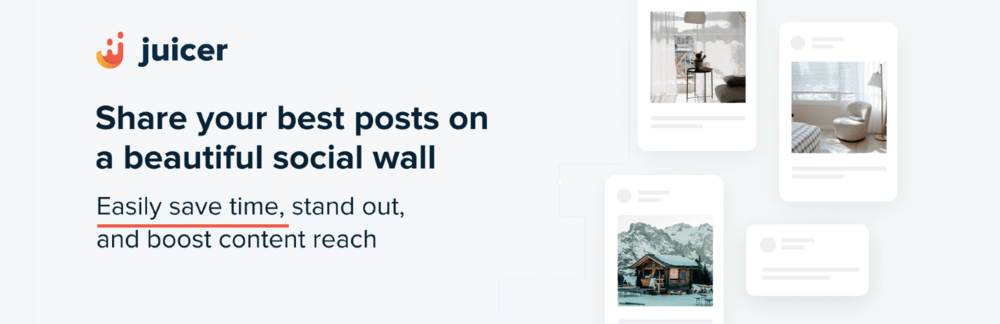
Juicer is one of the best WordPress plugins that aggregates social media content from various platforms into a cohesive feed on your website, enhancing content diversity and user engagement. Its customization options allow users to seamlessly integrate the feed with their site’s design aesthetic, ensuring a cohesive user experience. However, the plugin’s limited free version and subscription costs for full functionality may deter some users from fully adopting it. Despite these considerations, Juicer remains a valuable tool for businesses and content creators looking to showcase curated social media content and drive user engagement on their WordPress sites.
Features:
- Social Media Feed Aggregation: Combines content from various social media platforms into a single, cohesive feed on your website.
- Customization Options: The plugin offers various customization options to tailor the feed’s appearance to your site’s design.
- Automatic Updates: Regularly updates the feed with new content from your social media accounts.
- Broad Platform Support: Supports multiple social networks, including Facebook, Twitter, Instagram, YouTube, and more.
Drawbacks:
- Limited Free Version: The free version includes Juicer branding and limited functionality.
- Subscription Costs: Full features require a subscription, which may be pricey for some users.
Best for: Businesses and content creators looking to aggregate and showcase content from multiple social media platforms in a unified and customizable feed on their website.
Conclusion
Choosing the right social media integration plugin for your WordPress site can significantly enhance your online presence and engagement. Each of these ten plugins offers unique features and benefits, catering to different needs and preferences. Whether you’re looking for comprehensive social sharing options, automated posting, or social login functionality, there’s a plugin on this list to suit your needs.
FAQs
A WordPress plugin for social media integration is a tool that allows website owners to seamlessly incorporate social media features and functionality into their WordPress sites. These plugins typically offer options for social sharing, follow buttons, social login, and displaying social media feeds directly on the website.
When selecting a social media integration plugin, consider factors such as the features you need (e.g., social sharing, follow buttons, social login), ease of use, customization options, compatibility with your theme and other plugins, customer support, and budget. Reviewing user reviews and ratings can also provide valuable insights into the plugin’s performance and reliability.
Many social media integration plugins offer free versions with limited features, while others have premium versions with advanced functionality. The availability of free features varies depending on the plugin, so it’s essential to carefully review the plugin’s pricing and feature options to determine the best fit for your needs and budget.
Yes, many social media integration plugins support integration with multiple social media platforms, including Facebook, Twitter, LinkedIn, Instagram, Pinterest, and more. However, the specific platforms supported may vary depending on the plugin, so it’s essential to confirm compatibility with the social media platforms you use most frequently.
While most social media integration plugins are designed to minimize performance impact, some plugins with extensive features and customization options may slightly affect website loading times. To mitigate any performance issues, choose a well-coded plugin, optimize your website for speed, and carefully review the impact of each plugin on your site’s performance using tools like Google PageSpeed Insights.
Yes, you can use multiple social media integration plugins on your WordPress site to leverage different features and functionalities. However, using too many plugins can potentially impact website performance and compatibility, so it’s essential to strike a balance and only install plugins that serve specific purposes and provide tangible benefits to your site and users.
Most reputable social media integration plugins prioritize user privacy and comply with data privacy regulations like GDPR (General Data Protection Regulation). These plugins typically offer options for users to control their data and provide transparent information about data collection and usage practices. Before installing a social media integration plugin, review its privacy policy and ensure it aligns with your website’s privacy practices and legal requirements.